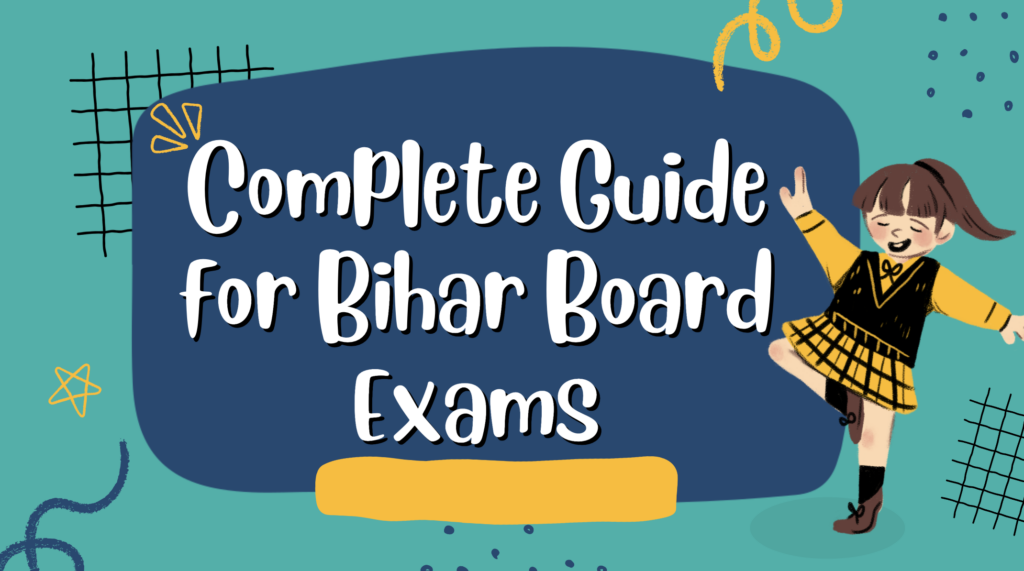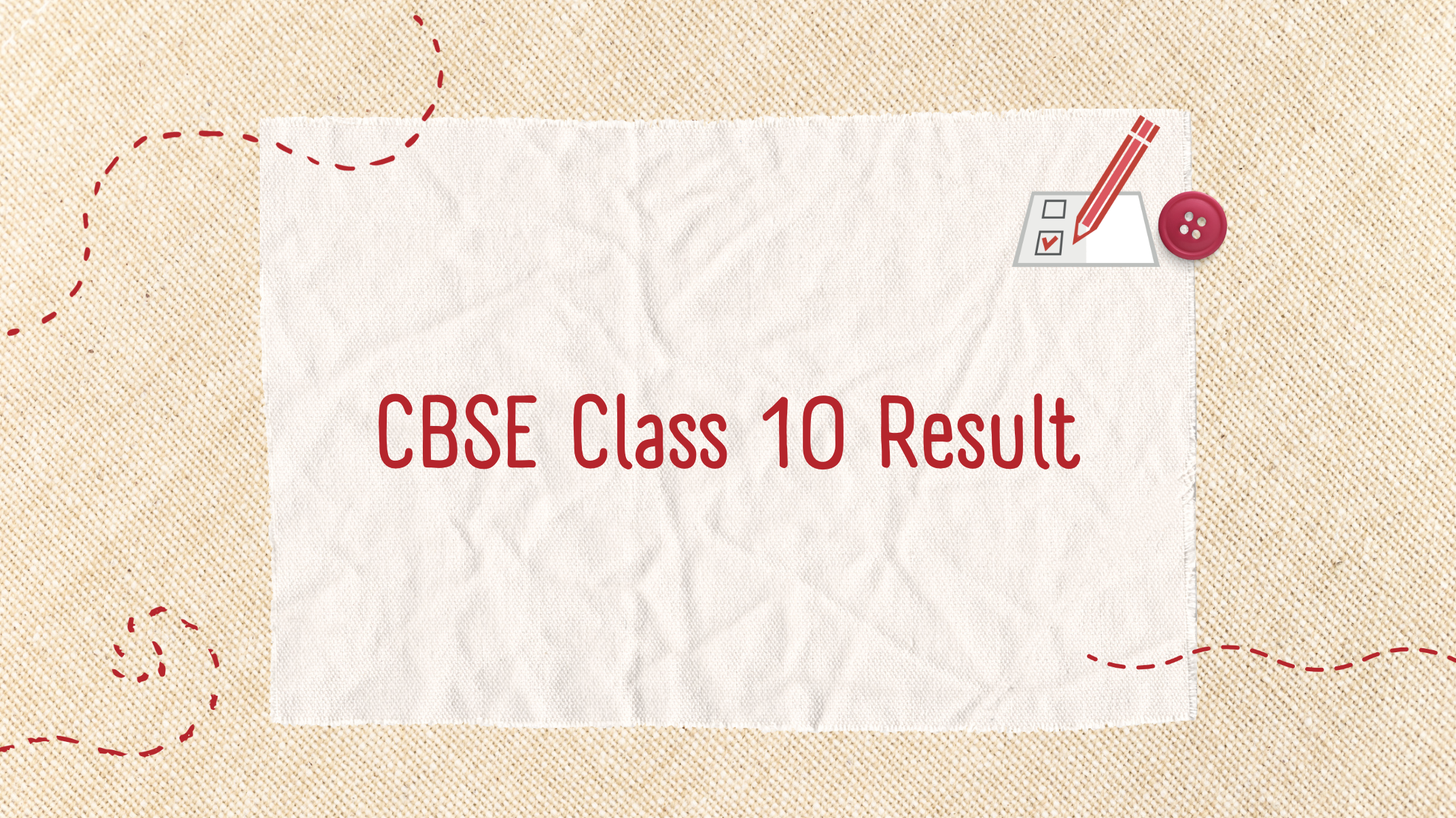
CBSE Class 10 Result – How to Check?
CBSE Class 10 Result: The Central Board of Secondary Education (CBSE) announces the result at the year-end. As per the previous year’s pattern, the CBSE Class 10 result is generally gets declared in May. Students, teachers and parents can check the CBSE Class 10 result on the official website i.e. on cbse.nic.in and on cbseresults.nic.in.
As directed by the Delhi High Court, the Board provides the provisional result mark sheets in online mode in order to offer students the convenience of easily switching schools and taking admission to colleges by showing their provisional mark sheets. In this post, students can check the detailed steps to download the result.
CBSE Class 10 Result – Complete Details
CBSE is the most reputed education board in India. Every year, the CBSE releases the result without any malfunctions. The Board authorities also ensure strict action against those spreading fake news or question paper leaks. So, all the candidates who appeared in the exams can check out the CBSE 10th result online on the official website cbseresults.nic.in.
Read | Habits of Toppers – 6 Hidden Methods to Top in Any Exam
How to Check CBSE Class 10th Result?
There are a number of ways available for students to check their CBSE Results for class 10. The CBSE provides different ways to fetch your result easily and without wasting time. Listed below are some ways by which the students will be able to see the CBSE 10th Result:
- Go to the Play Store on your Android mobile phone.
- Download SMS Organizer.
- Do the registration through your Roll Number, School Code, and Date of Birth.
- Once, CBSE will release the result for class 10 then you will be alerted by SMS.
Through IVRS
It is the Interactive Voice Response System. In this method, you can check your result by calling on given numbers. Local subscribers in Delhi can dial- 24300699. Subscribers in the other parts of the country- 011 – 24300699.
Through SMS
For receiving your result through the SMS you can check your result in the following way. On your mobile screen type class 10 or 12 <roll no> <school no> < center no> on the mobile number 7738299899. It is recommended to all that students follow the same format while checking their CBSE 10th and 12th results through SMS.
By UMANG App
The UMANG App is an easily accessible platform, where you can easily check your CBSE class 10 result. On this application, you can also fetch all the latest news and updates from the CBSE board. You need to download the app and complete the user registration. As soon as the result will be out, you’ll receive a notification. When the CBSE 10th result will come, you will get a notification.
How to Check CBSE 10th Result via Official Website?
If you want to check your CBSE 10th result from the official website then you are required to go through the delineated steps:
-
Log on to the official website of CBSE i.e. cbseresults.nic.in.
-
Then on the homepage, you will be able to see the various link to the different results.
-
So, you will have to click on the link, “CBSE 10th Result”.
-
Once, you will hit the link, a new window will appear to you.
-
So, enter your roll number, date of birth, school number, admit card ID, and center number as given on the admit card.
-
Once, you will submit the above details, your CBSE Result for class 10th will appear to you.
-
So, check your CBSE 10th Result and take the printout of it for future reference.